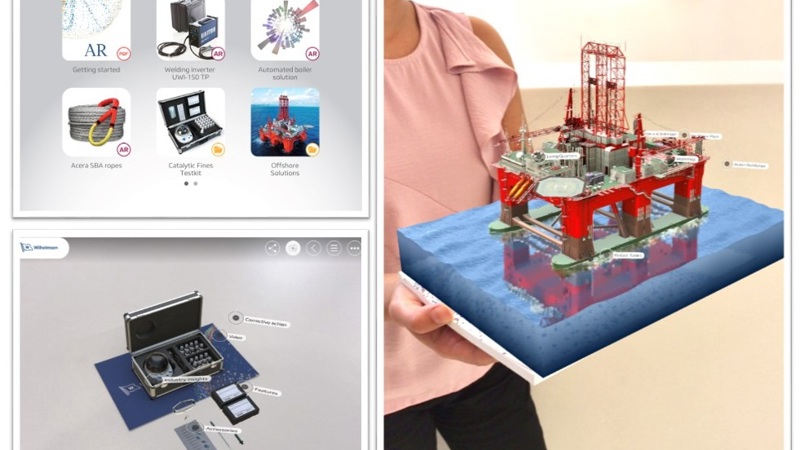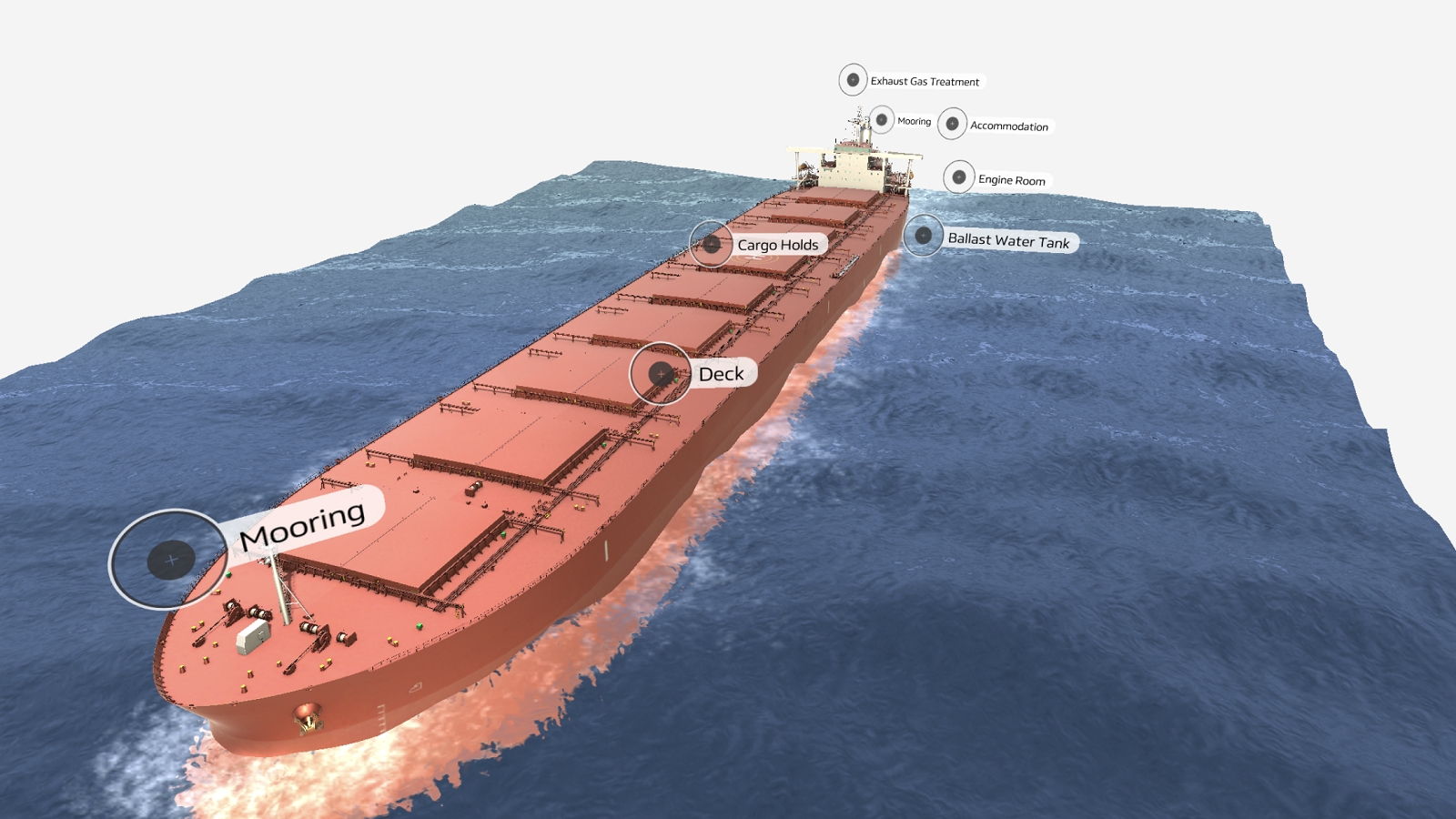
Wilhelmsen AR app's new interactive update
Our ongoing efforts to create more interactive content in the AR app continues with the addition of an interactive Bulk Carrier 3D model that showcase our solutions for application areas on board.
Using interactive 3D, you can now scale, rotate, and freeze product/system models to show all their aspects that are just not possible with static images.

Unitor's welding machines, TIMM ropes, automated boiler water solution and our extensive range of solutions for bulk carrier can now be brought to life with the Wilhelmsen AR app. Easily transition into each solution when you're navigating by application area such as the engine room.
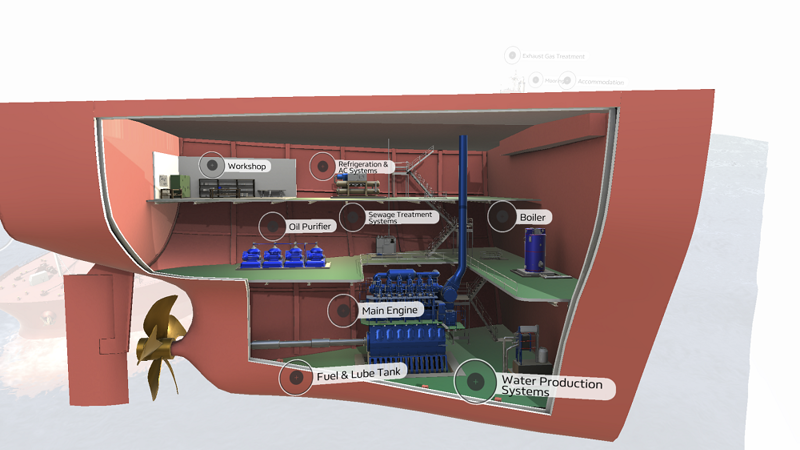
Sometimes it's hard to imagine the heights of a cargo hold area when you're not onboard a bulk carrier. Immersive and interactive applications like augmented reality is bringing a new dimension to experiential learning experience. With 3D animated demonstration such as the HPCE Anaconda Lance Kit animation, you can easily understand our cargo hold cleaning solutions at your fingertips.
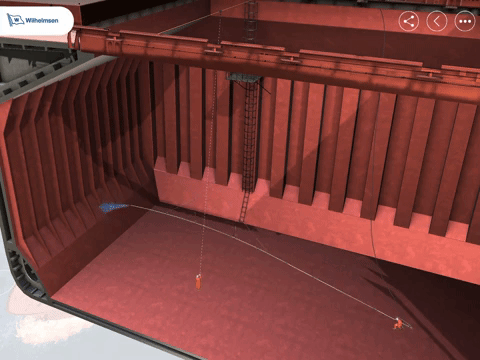
Instructions: How to use the Wilhelmsen AR app
1. Download the app by going to Google Play Store or Apple App store. Search for 'Wilhelmsen AR' app or click on the links below to download it:
Download from Google Play Store
2. Download and print out this PDF here.
3. Open the app and select one of the products on the main menu.
4. A camera will open up with text saying 'Locate the target'. Point the camera towards the printed PDF image and watch our products come to life!
Frequently Asked Questions
1. I have downloaded the AR app but it’s not working when I select a product – all it shows is a camera saying ‘Locate the target’.
You will need to print out this PDF, select a product on the main menu and point the camera towards the image on the PDF. The app will not work without the printed PDF.
2. Which paper size does the PDF need to be? Can it be in black and white?
It can be any paper size – the size of the augmented product will scale up or down depending on the size of the paper you print it on. Generally A4 works well or even A5 and A3. It works for both color prints, as well as black and white print.
3. Which platforms are supported for this AR app?
For mobile tablets, it works best on any version from iPad Air 2 onwards and on Android 6.0 onwards. It also works on iPhones (ideally from iPhone 5 onwards) and Android phones – though the performance cannot be guaranteed due to multiple performance differences in the phone manufacturer’s hardware.
4. Will there be more products being added in?
Yes there will be! This is just the beginning of our journey and we will continuously be adding in new products, systems and improving the user experience of the AR app. If you have any feedback about how to improve your experience or recommendations about which products you would like to see within the AR app, you can write in your suggestions here.
5. Are there any product manuals or training material?
Yes there are. Select the folder icon in the top right menu and you will be able to access product manuals, instructions on welding processes and the Unitor™ welding handbook.
6. Will I be able to use the app without internet connectivity?
Yes you will be able to use the app offline. You will just need internet connectivity to download the app initially and for any subsequent content updates.
7. What other useful tools are available in the app?
- Writing / drawing tool
There is a writing and drawing tool within the app which enables you take notes and circle areas of interest as you interact with the various products and systems.
- Pointer tool
This marks a fixed point on the product when you click on an area. It is best used when the app is being projected on a screen - to highlight certain parts on a product to your audience during product training.
- Camera snapshot tool
Click on the camera icon at the top of the screen to capture your notes or even when posing with augmented products! You can then share the image via email, social media, messenger apps or download it into your device's image library.