
产品安全数据信息
Safety Data Sheets (SDS) are important documents providing detailed safety information on handling products classified as dangerous goods. They are mandatory to be published by the supplier/manufacturer.
Downloading Safety Data Sheets from Product Catalogue
For WSS products, the easiest way to access them is via the online product catalogue.
On each page of every product classified as dangerous goods, you will find a link to the respective SDS (example below).
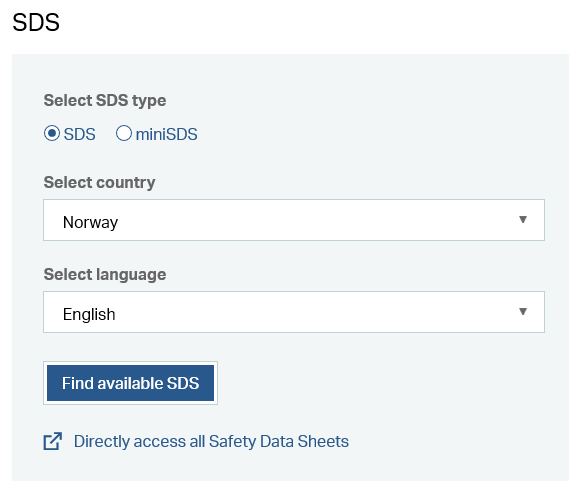
Step 1:
Choose between a full SDS or a one-page Mini (summarized) version.
Step 2:
Select Country according to the rules and regulations you want to have the SDS or Mini composed.
Step 3:
Select Language. English is always available besides the local language of the selected country in Step 2.
Download:
By clicking on “Find available SDS”, a list of available records is shown with the option to download. The file format is .pdf.

Downloading Safety Data Sheets from Outback
All SDS’s are also available on Outback and you have the option to download multiple documents at one go. You can access Outback here.
How to get SDS from Outback
1. Search our inventory of SDS's by entering the product number into either the “Name/CAS” field or "Part No." field and click on “Search"
2. If the product number is not known, enter as much of the product name as possible.
3. Country, language and format settings ((M)SDS, Mini SDS) can be adjusted using the drop-down lists in the top menu.
4. When desired settings have been selected, simply click on the product name/number and this will result in the loading of the SDS, Mini SDS. (This may take a minute or so, depending on the format selected.)
5. Browse all products by clicking on the “Show Own” button.
Need help?
If you have any questions or concerns regarding our SDS's or Mini SDS's, or are looking for a product that is not listed in this database, please reach us here:
Product HSE Manager
Email: wss.global.sdsinfo@wilhelmsen.com
Tel: +31 10487 7775